You can store images in MailBluster server. You can do it by using the Drag and drop editor. Please check out the screenshots below where you can store images by uploading the images.
Drag Image from the Content section of the Drag and drop editor and place it on the composed email content.
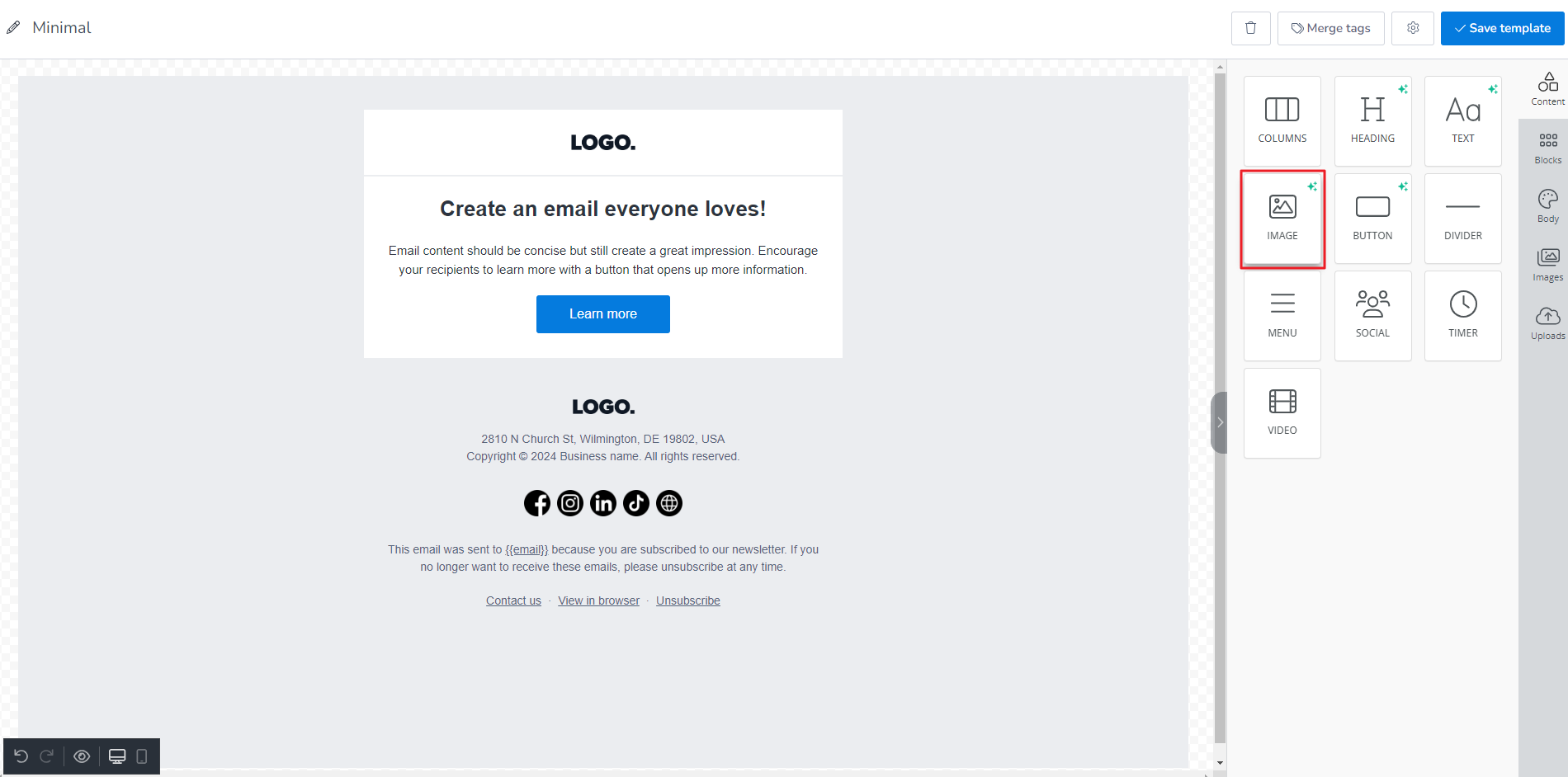
Click on the Image placeholder, and an Upload image button will appear on the right side of Content section. Either drag and drop an image on the Drop and upload placeholder or click on the Upload image button and upload your desired image on the composed email.
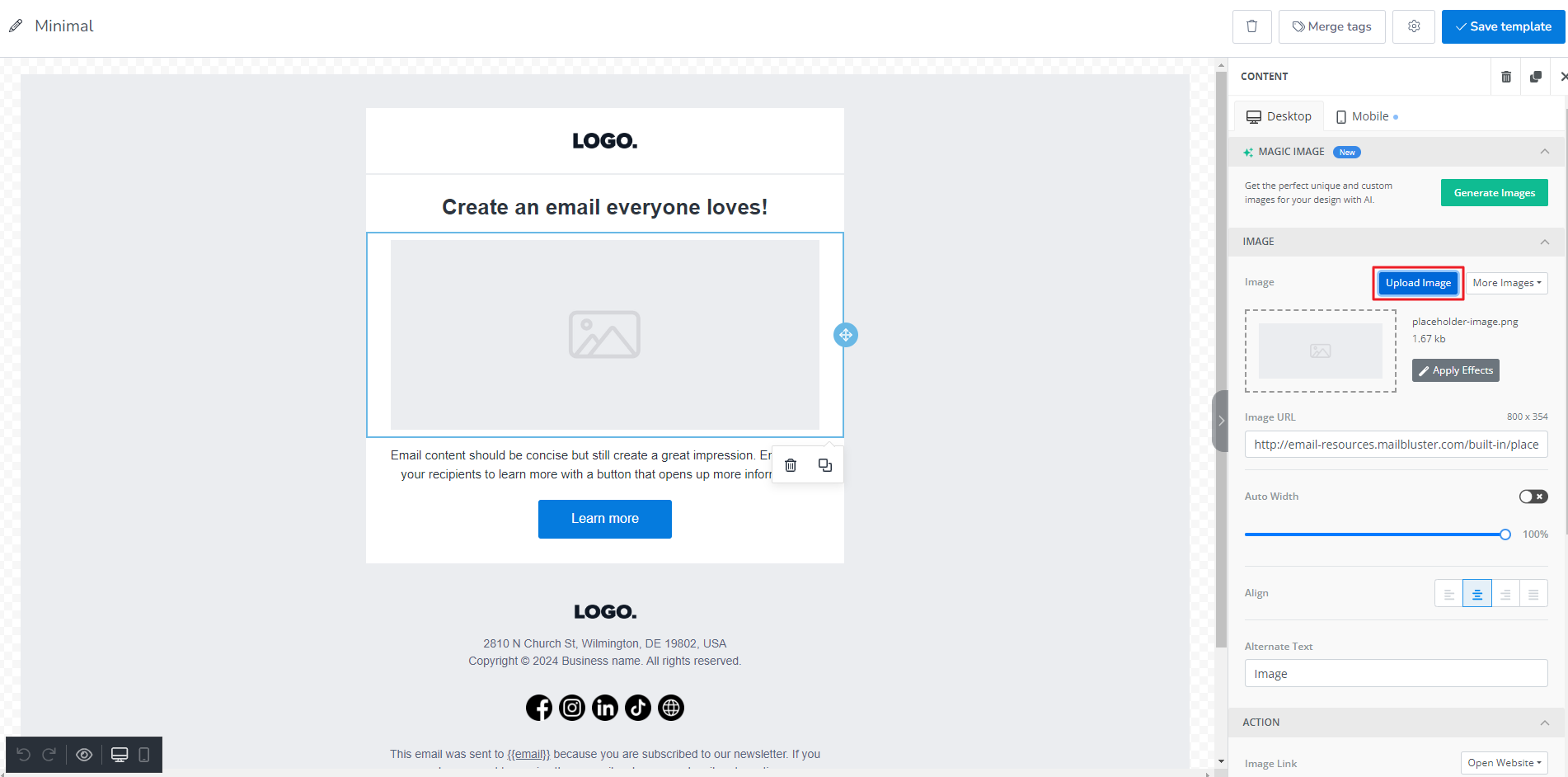
MailBluster will store it on the server, allowing you to reuse the image in future campaigns.