If you encounter the “Unable to find the permission of ‘AmazonSNSFullAccess’” error, it means that while creating the IAM user in your AWS account, you didn’t attach the AmazonSNSFullAccess policy to the user named “mailbluster. To resolve this issue, you need to follow this guide very carefully: app.mailbluster.com/pages/aws-setup-guide.
Notice in Step 3 in the guide, you need to give permission to AmazonSNSFullAccess as shown below:
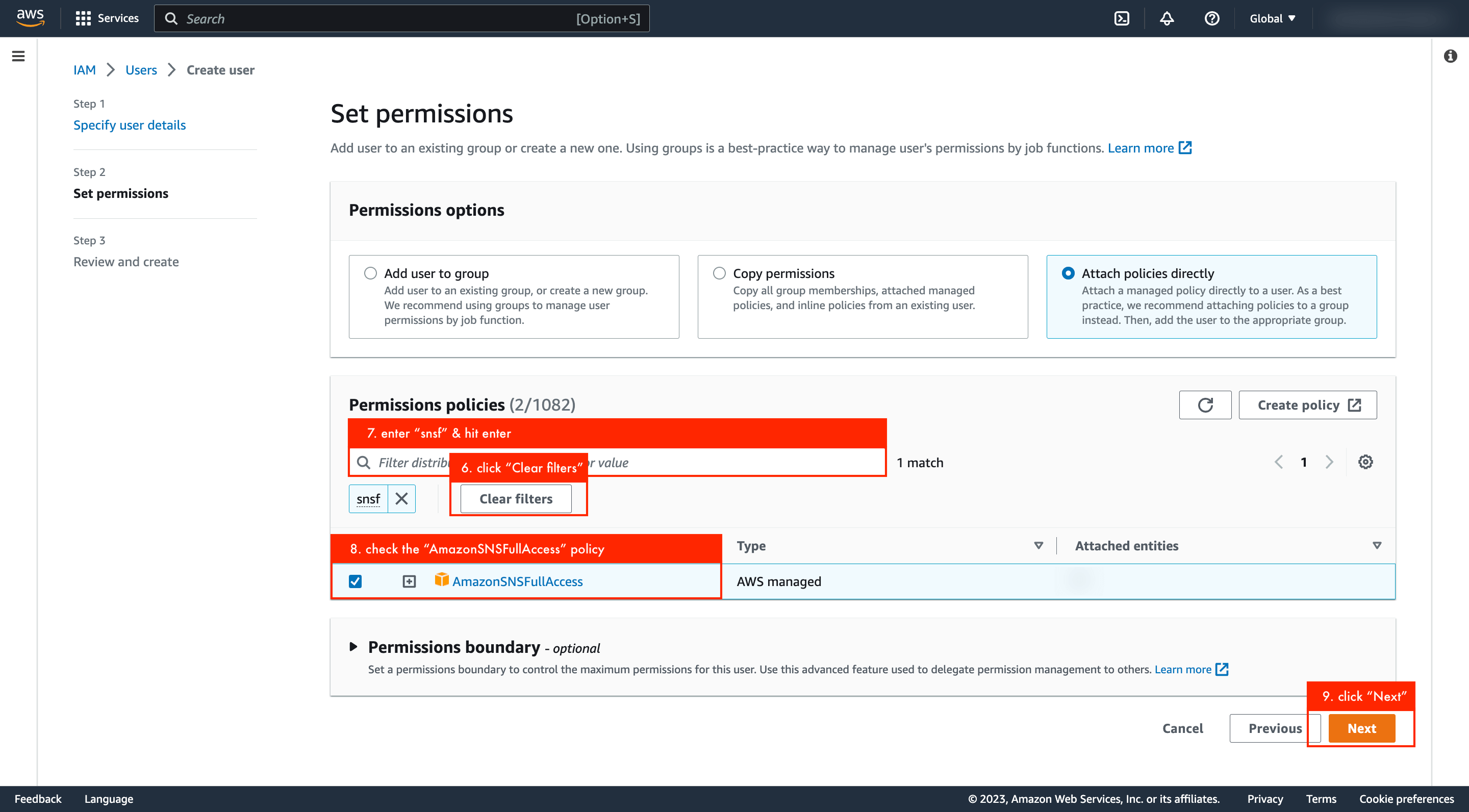
6. Click the Clear filters button
7. Search for snsf at the permissions policies section and hit enter
8. Check the AmazonSNSFullAccess policy, this gives us permission to use SNS service of your AWS account
9. Click the Next button
Check out this video tutorial for further clarification:
Please note: To connect your AWS Account to MailBluster, your IAM user should have the following policies attached:
- AmazonSESFullAccess
- AmazonSNSFullAccess