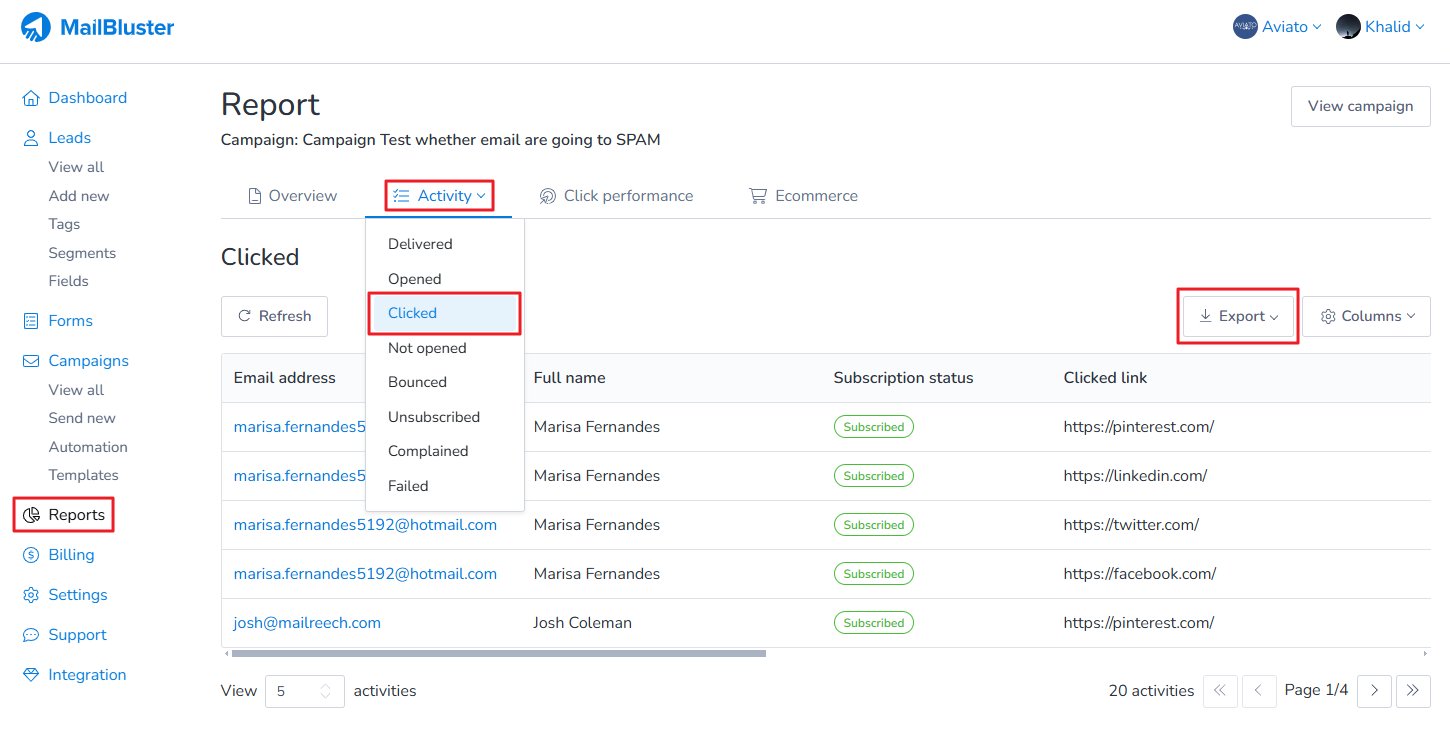Understanding the difference between clicks and unique clicks is important when analyzing your email marketing campaign performance in MailBluster. These two metrics may sound similar, but they tell very different stories about how your audience is engaging with your emails.
Here, you’ll learn the difference between them in a simple and easy-to-understand way:
- Clicks: The total number of times links were clicked, including multiple clicks by the same user.
- Unique Clicks: The number of distinct users who clicked on a link, counting each user only once regardless of how many times they clicked.
Total clicks and unique clicks can be found under your Brand > Reports of each campaign.
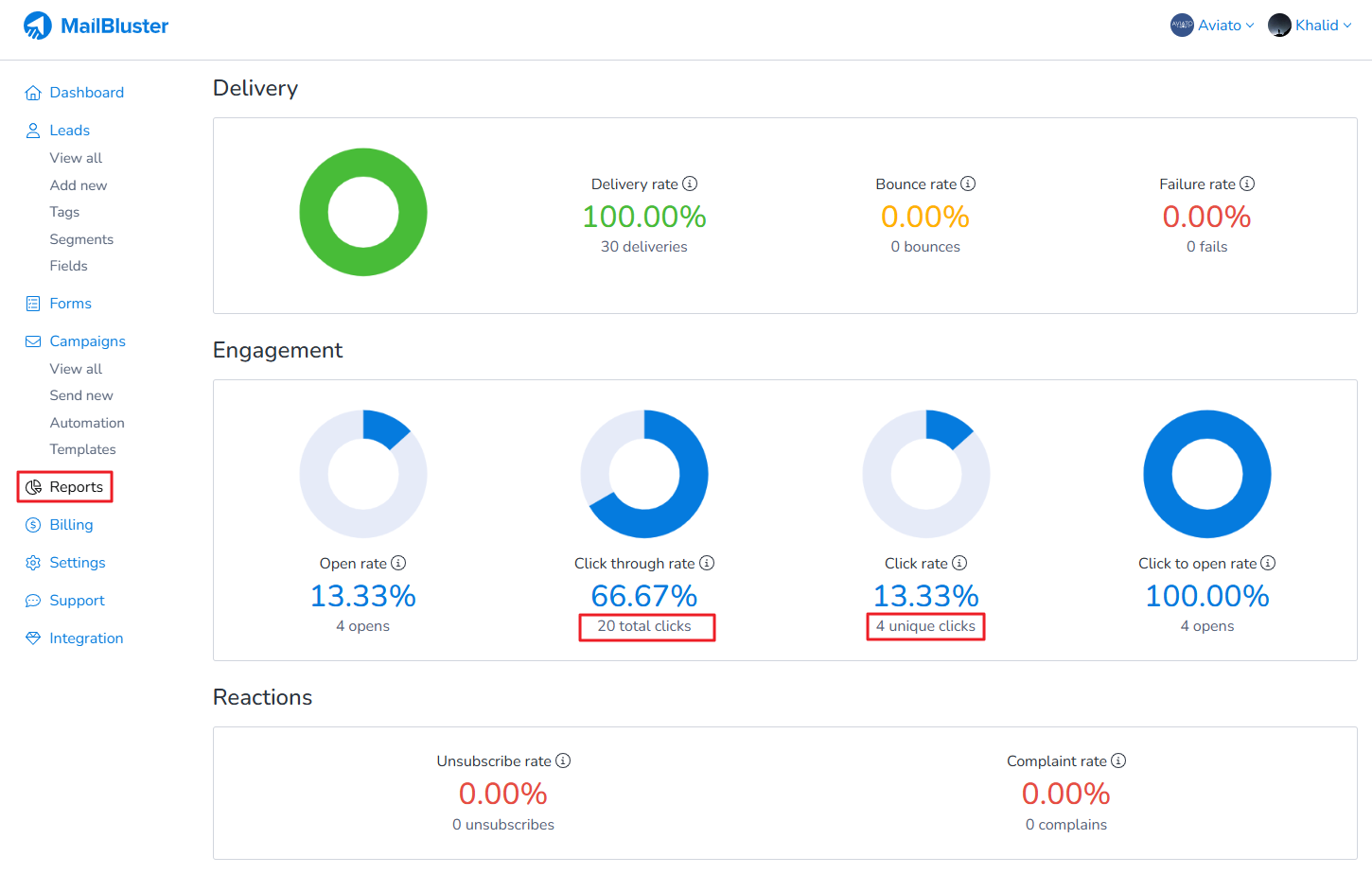
Currently, there is no option to download unique clicks directly to a CSV file. However, you can download the total clicked link activities from Reports > Activity > Clicked in your campaign report by clicking Export button, as shown below.