Changing the password of your account regularly is a good security practice, ensuring your MailBluster data and leads remain protected. In this guide, you’ll learn step by step how to change the password of your account, what to do if you forget your password, and some best practices for creating strong and secure passwords. To change the password of your account in MailBluster, start by clicking on your username at the top-right corner and selecting My Account :
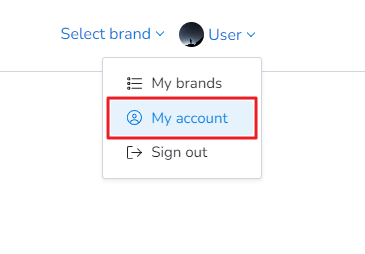
Then click on the Security tab. Here you will need to input your new password twice for your MailBluster account. Then click Update password button.
